5 Tips to Improve Wi-Fi Signal Strength at Home
Do you want to avoid your WiFi signal constantly dropping, leaving you frustrated and disconnected? Why does your internet connection always betray you when you need it most?
In today's increasingly connected world, a stable and reliable WiFi signal is necessary, and we all know the frustration of a weak connection.
If you're experiencing this issue, we're here to help!
In this blog post, you’ll learn five tips on improving your home WiFi signal strength. Let’s look at these top tips that will transform your Wi-Fi experience.
Let's start!

Boost Wi-Fi in your home: 5 simple tips.
Improving your home WiFi signal isn't just a good idea; This is important. A strong WiFi means faster internet, seamless video calls, and smooth streaming.
Let’s learn how to quickly boost your WiFi signal at home and reap all these benefits.
Optimize your router placement
When it comes to improving your WiFi signal, the location of your router is crucial. Your router is the heart of your home network, and where you place can significantly affect signal strength.
Here are tips for optimizing router placement.
● Centralize your router: Place your router in a central location in your home. This ensures that the signal is evenly distributed to all room corners.
● Elevate: Place the router in a higher position, such as B, on a shelf to prevent obstructions, such as furniture or walls, from interfering with the signal.
● Reduce interference: Protect your router from electronic devices, microwave ovens, and cordless phones that can interfere with Wi-Fi signals.
By optimizing your router's placement, you'll immediately notice an improvement in your WiFi signal strength.
Protect your network
Cybersecurity is more than just keeping unwanted guests out. It's also about maintaining a strong and stable connection for your devices.
Tips for improving online security;
● Password Protection: Ensure your Wi-Fi network is password protected to prevent unauthorized users from hogging your bandwidth.
● WPA3 Encryption: Use the latest encryption standards like WPA3 to protect your network and prevent data leaks.
A secure network protects your data and ensures uninterrupted access to your devices.
Update your router’s firmware
Like any other electronic device, routers require regular updates to function optimally. Outdated firmware may cause a stronger WiFi signal.
How do I update my router’s firmware? Here's how you can do it.
● Check for updates: Visit the router manufacturer's website and install the latest firmware updates.
● Automatic updates: Many routers allow you to schedule automatic updates so you don't miss essential improvements.
Keeping your router's firmware up to date will ensure it runs at peak performance and gives you a stronger WiFi signal.
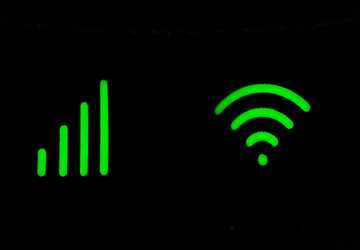
Use a WiFi extender
If you have a large house or multiple floors, a single router may only adequately cover specific areas. Wi-Fi extenders (also called range extenders) can boost your signal.
How do you get the most benefit from using a WiFi extender?
● Strategic placement: Place the extender where it can receive the router’s stronger signal and send it to areas with weaker coverage.
● Dual-band extenders: Consider dual-band extenders that connect to the 2.4GHz and 5GHz bands for maximum coverage.
Wi-Fi extenders are a valuable addition to your network, ensuring seamless connectivity throughout your home.
Reduce equipment overload
In today's digital age, homes are filled with smart devices vying for bandwidth. Managing this overload is crucial for a smoother online experience.
Learn how.
● Quality of Service (QoS): Configure the router's settings to prioritize specific devices or applications. This ensures essential activities such as video conferencing or online gaming receive the necessary bandwidth.
● Disconnect inactive devices: Periodically check for and disconnect devices no longer in use.
Reducing congestion ensures that your important tasks are not delayed or interrupted due to excessive device usage.
Diploma
In a world where we rely on Wi-Fi for work, entertainment, and to connect with loved ones, a strong and stable signal cannot be ignored.
By implementing these five tips to improve WiFi signal strength in your home, you'll experience less interference and enjoy a more reliable connection.
So, take action today to transform your Wi-Fi experience and improve your online life. Don't let a weak signal hold you back; follow these tips and enjoy the benefits of a stronger WiFi signal.
Your browsing, streaming, and video calling will thank you!
Related Posts
- 5 Tips to Extend the Lifespan of Your Laptop Battery
- 5 Best Practices for Data Backup and Recovery
- 6 Tips for Choosing the effective Graphics Card for Gaming
- 4 Most Important Gadgets for Remote Work to Boost Productivity in 2023
- Why Choose an SSD Over an HDD for Faster Performance?
- 5 Tips to Improve Wi-Fi Signal Strength at Home