Essential Software for New Computer Users
Essential Security Measures: The Foundation for a Safe Digital Experience
When setting up a new computer, every user should focus on security first. In this case, essential computer software undoubtedly includes a powerful antivirus program. Cyber threats are evolving at an alarming rate, and the risks can be huge for computer novices. Antivirus software provides a layer of security that scans for malware, spyware, and other harmful elements. Most antivirus apps are user-friendly and perfect for beginners. They provide real-time protection that is largely automated. Choose software that regularly updates malware definitions to address emerging threats. If you're on a budget, the best free software options in the antivirus category can provide decent protection. However, the premium version will offer a broader range of features.

Office Suite: Productivity Center
In today's digital age, owning an office suite is no longer an option; it Is necessary. Whether you're a student, a professional, or someone who needs to manage daily documents, you'll need a range of word processing, spreadsheet, and presentation tools. There is a variety of essential computer software for document management. Microsoft Office remains popular, but the best free software alternatives, such as Google Workspace or LibreOffice, are available. This software is very user-friendly and great for beginners, as it often comes with templates and easy-to-follow tutorials.
Web Browsers: Your Window to the Digital World
A list of must-have computer software would only be complete with mentioning a reliable web browser. Whether you're searching for information, shopping, or using social media, you need a fast, secure, and easy-to-navigate browser. Google Chrome and Mozilla Firefox are the most commonly used browsers and offer many extensions and customization options. Many browsers also have built-in security features that provide extra protection while you surf the web. Both browsers are considered simple entry-level software for those new to the computer world.
Cloud Storage: Protect Your Valuable Data
Data is priceless, and protecting it should be a top priority. Cloud storage solutions like Google Drive, Dropbox, or Microsoft OneDrive are among the best free software options. They provide space to store your valuable documents, photos, and videos, making them easily accessible anytime, anywhere, from any device. This is especially useful for entry-level software that may still need to get used to manually backing up data. These cloud services often have simple drag-and-drop interfaces that are easily accessible even for computer novices.
Multimedia player: for your leisure and entertainment
After setting up all the essential applications for productivity and security, it's also important to focus on leisure and entertainment. Software like VLC Media Player for video and audio playback or Adobe's free PDF reader for accessing PDF files are great additions to your computer. These applications are not only functional but also practical. They are also easy to use, making them perfect for beginners.
Essential Graphics Software: Unleash Your Creative Potential
The importance of graphics software must be considered when it comes to must-have computer software, especially for those just starting their digital journey. Programs like Adobe Photoshop or its free alternative, GIMP, have many uses beyond photo editing. They can be used for everything from designing flyers to editing videos, providing an incredible platform for artistic expression. Although Adobe Photoshop has a specific learning curve, many beginner-friendly tutorials are available, making it an excellent software for beginners interested in creative fields. Additionally, installing graphics software can improve your ability to handle multimedia content interactively and add depth to your computing experience.
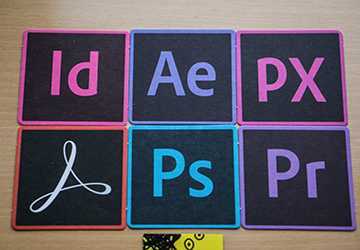
Practical software: improved functionality and performance
An overlooked aspect of essential computer software is the utilities designed to optimize your computer's performance. These include disk cleaning tools, driver updaters, and software that scans for duplicate files. Such programs are crucial to maintaining your computer's long-term health and speed. They're not just for tech-savvy users. Many of these utilities are entry-level software with intuitive interfaces and simple instructions. The best free software options in this category include CCleaner and IObit Uninstaller, which can help you optimize your system by removing unnecessary files and programs.
Virtual Private Network (VPN): A Shield for Online Privacy
At a time when data breaches and cyberattacks are becoming increasingly common, maintaining privacy online is crucial. As a result, VPNs or virtual private networks are increasingly considered essential computer software. It encrypts your internet connection, ensuring your data cannot be viewed by prying eyes, and allows anonymous surfing. As an entry-level software, it provides a simple but effective way to improve online security. Several companies offer premium and best free VPN software versions with features like multi-device support and geographical flexibility to access content from other countries.
Password Manager: The Guardian of Your Digital Identity
Remembering multiple passwords for different online services is a problem that many people want to avoid. This is where password managers come into play as essential computer software. These apps store and encrypt all your passwords, so you only need to remember one strong master password. They also increase online security by generating unique, complex passwords for new accounts. Products like LastPass and Dashlane are some of the best free software options that are also simple enough to be considered entry-level software.
The must-have software for new computer users covers a range of needs from security to productivity to leisure. Focusing on these must-have computer software applications will ensure you have a smooth, secure, and efficient computing experience from the start, whether you're a beginner or an advanced user.